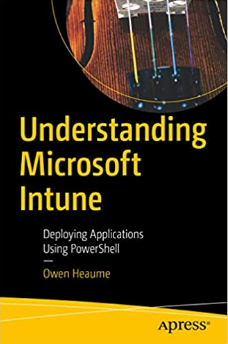PowerShell: Get Multiple IP Address, Subnet, DNS, MAC and more
Isn’t it funny that the ‘Hello World’ of PowerShell, the Great Grand-Daddy of ‘here’s a real world example’ found in online tutorials and books everywhere happened to be just the thing that we actually needed at work today.
We have many servers in over 30 countries and sometimes you need to very quickly get disk info, or IP info or..you get the idea. Well, today was the straw that broke the camels back as they say and I decided to write my own ‘Hello World!’ One of the requirements we had was to report multiple IP addresses \ network info which this script does.
Its very imaginatively entitled, Get-OHComputerInfo
You can also pipe to it; great for
Get-ADComputer | Get-OHComputerInfo type fun. Try piping it to Export-CSV or Out-Gridview for a quick and crude method of documenting your servers!
I’ve put the whole thing in a module called OHTools as I can then add other ‘tools’ to it as and when I get around to it. It’s currently on version 1.4 and has 100% code coverage with Pester - although there’s certainly room for more tests!
https://github.com/ozthe2/OHTools
It is also in the PowerShell gallery so if you have PowerShell 5 you can install by simply typing:
install-module ohtools
and update to newer releases with:
update-module ohtools
To see the available cmdlets and version number: ```powershell get-command -module ohtools
Get my books:
ConfigMgr - An Administrator’s Guide to Deploying Applications using PowerShell
“Understanding Microsoft Intune: Deploying Applications Using PowerShell” is available for purchase at all good book stores and online outlets. Don’t miss out on the opportunity to take your application deployment skills to the next level. Get your copy today!